BODOG SIGNUP PROCEDURE
From the main page: Bodog.com click ‘OPEN AN ACCOUNT’ or click ‘Join’ from the row of options in the upper right corner of the page that appear in blue letters against a black background. This will take you to the ‘Open your Bodog Account’ page.
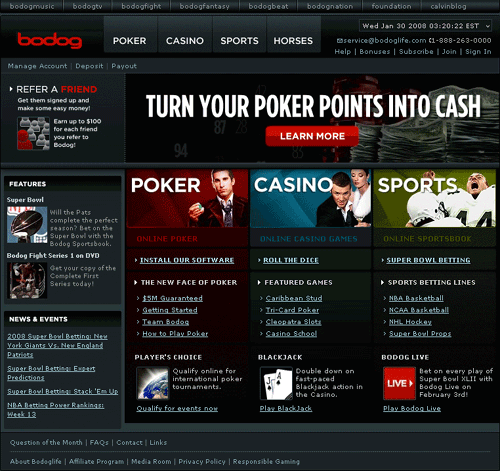
‘Open your Bodog Account’
Complete the signup form by typing information into the blank information blocks. The information blocks marked with a star (*) must be filled in, but any blocks that do not have a star can either be completed or left blank. Make absolutely sure that your email address is typed in correctly because later when you make deposits to your account they will send you important messages at the email address you give them.
Important Note; Make sure and double check that all required information has been filled in and that it is in the correct format; Either “Mr.” or “Mrs.” must be selected. Your date of birth should be filled in making sure the last block containing the year has 4 digits (1975 in our example). Next to your “Primary Phone” information don’t forget to pick one of the options from the “day/eve?” drop down menu to indicate what time of day is best to reach you. You must pick “daytime”, “evening”, “mobile” or “anytime”. The password you choose must be at least 5 characters long. If any of this information is missing or even if it’s filled in but does not exactly follow the instructions you will get a rejection screen saying that you must fill in that information before you can continue. But then when you fill in
that missing information and click “Open My Account” again you will often find that your password or your Mother’s maiden name was erased from the screen and you have to retype that information and resubmit the form AGAIN. And there might be a programming glitch or something with Bodog’s fill-in form because sometimes even when it looks like you have re-entered all the information completely and correctly it STILL rejects you and tells you to fill in the form again. Eventually it will accept your application, but the rejections and retyping are a real pain, so just make sure everything is typed correctly the first time!
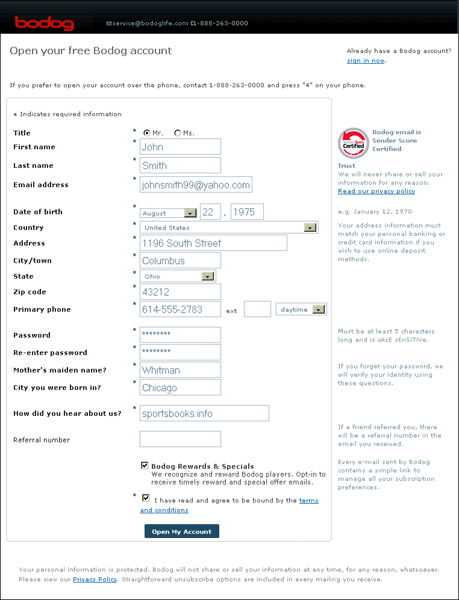
The bottom portion of the page has a check box that allows you to receive special offers from Bodog. Just put a check mark next to the items you want to receive (or uncheck everything if you don’t want to receive anything from Bodog in the future). In our example we put a check mark next to “Bodog Rewards and Specials” because we like to get emails from Bodog about special bonuses and perks that they give to signed up members and that may only be offered for a short time.
When you have completed the entire signup form properly, click once on the dark blue button that says
“Open My Account” in white letters.
‘Thanks for Registering with Bodog’
After you have clicked the ‘Open My Account’ button at the bottom of the signup form, the ‘Thanks for Registering with Bodog’ page will appear. When the page comes up it will tell you that your account is ready and it will give you an Account Number. The Account Number is 3593023 in our example. Now would be a good time to check your email and make sure that Bodog has sent you a message confirming your account details.
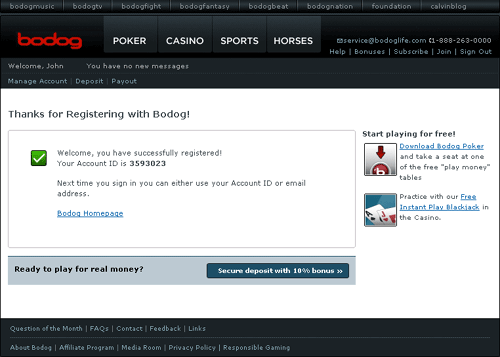
When you are ready to make a deposit to your account, click on the dark blue button that says “ Secure deposit with 10% bonus >>” in white letters (Note – a 10% deposit bonus was available when we signed up. We expect that it will be available for you as well but you must confirm this when you sign up).
‘Currency’
After you have clicked the ‘Secure deposit with 10% bonus >>’ button at the bottom of the ‘Thanks for Registering’ page, the ‘Currency’ page will appear. Select the currency from the drop down menu that is appropriate to your country, and also put a check mark in the box next to the phrase “I understand that once selected my currency can only be changed by customer service.” After you have selected a currency and checked the box, click the light gray button that says “Set My Currency” in black letters.

‘Sign in to your Bodog account’
After you have clicked the ‘Set My Currency’ button on the currency form, the ‘Sign in to your Bodog account’ page will appear. Fill in the account number that you saw on the ‘Thanks for Registering with Bodog’ page, and fill in the same password that you used when you competed the signup form. After you have filled in the information, click on the dark blue button that says “Sign in” in white letters.
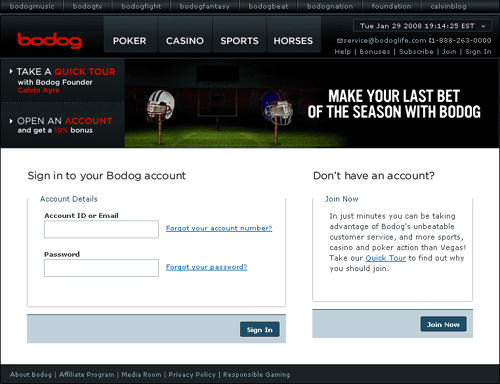
‘Welcome’
After you have clicked the ‘Sign in’ button on the sign in form, the ‘Welcome’ page will appear. This page has numerous options, but the first thing you will want to do is make a deposit to your Bodog account so you can begin wagering.
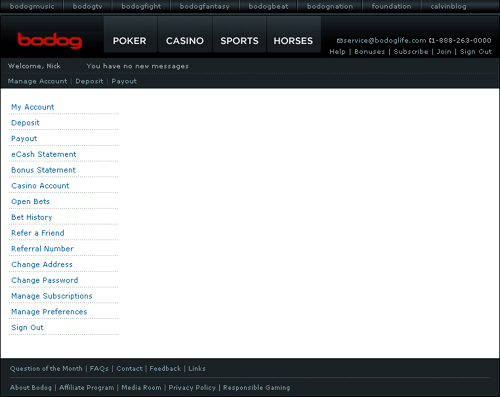
From the list of options in blue letters against a white background on the left side of the page, click on the second option from the top titled ‘Deposit’.
‘Credit Card’
When the ‘Deposits’ page comes up it will show you 4 different ways that you can deposit money into your account to start wagering with. The page will automatically come up with the “Credit Card” option open (you can see the “Credit Card” title box highlighted in dark blue background with white letters), but the menu on the left side of the page will contain 3 other choices of payment methods that you can make. As you click on each method of payment, the same highlighting using dark blue background and white lettering will be displayed for the option that you have clicked on. At the time we signed up, Bodog was offering a 10% bonus on all deposits. So if we deposit $100 for wagering Bodog will actually put $110 in our account.
Please be sure that you want to wager with the money you deposit. You may be charged a fee if you deposit money into your Bodog account and then withdraw it without placing any bets first. This fee would be limited to the actual costs of processing the transactions, but we are not sure exactly what that cost would be.
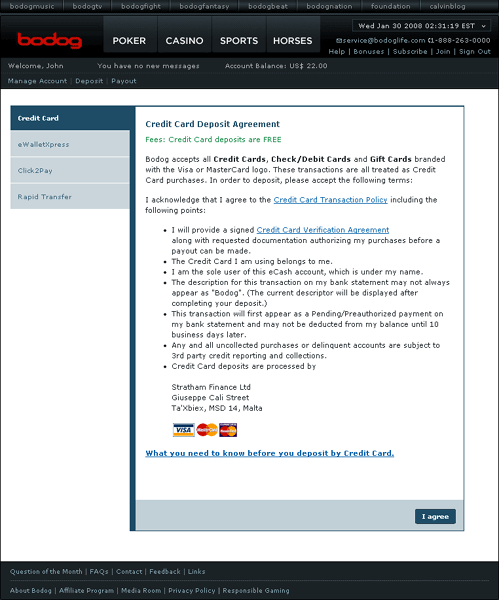
In other sections of this tutorial you will see details on all 4 methods of depositing funds into your Bodog account. In order to give you an example of what the entire transaction looks like we did make a deposit of $20 into our Bodog account, and the method we selected was a deposit from our credit card. We are not 100% certain, but the “Thank you” page we were shown after we made our deposit looked pretty generic so we would expect that whichever method of payment you choose for your deposit, you would see the same confirmation page.
If you have a Credit Card and you want to use it to deposit funds into your Bodog account then this is the screen you would use. You first must agree with the terms and conditions listed on this page by clicking on the dark blue button at the bottom right of the page that says “I agree” in white letters. This will take you to the second Credit Card Deposit Page.
Credit Card page Part 2
At the second Credit Card Deposit page you must fill in the following information;
Deposit amount – Fill in the amount of money you want to deposit at Bodog. You have to deposit at least $20 to start. In our example we have decided to deposit $20.
Card Type – Select your card type either Visa or Mastercard. In our example we have selected Visa.
Card Number – Fill in your 16 digit credit card number. In our example we used the fake card number 1111222233334444
Expiry Date – Fill in the expiration date of your credit card. In our example we made up an expiration date of August, 2008. The number before the month (08 in our example) just tells you the number of the month you have chosen.
Credit Card Verification Number – Fill in the 3 digit number found on the back of your credit card. In our example we use the fake verification number 888.
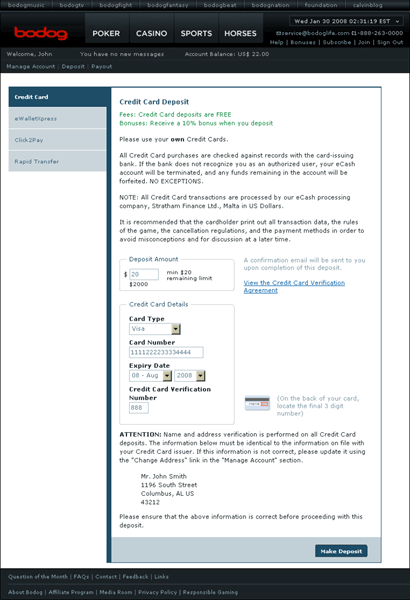
When you are sure all the information is correct and you want to make the deposit, click on the dark blue button at the bottom right of the page that says “Make Deposit” in white letters.
Credit Card page Part 3
After you click “Make Deposit” on the second Credit Card Deposit page, you will be shown (if your credit card transaction is accepted) this “Thank you” page which confirms that your deposit was successful and that you are now ready to wager on Bodog. You can see the deposit amount of $20, and the 10% bonus of $2 that we received for joining Bodog and making a deposit.
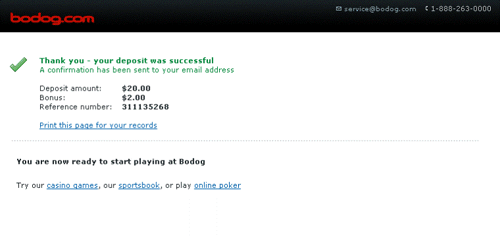
BODOG WAGERING PROCEDURE
Bodog Main page
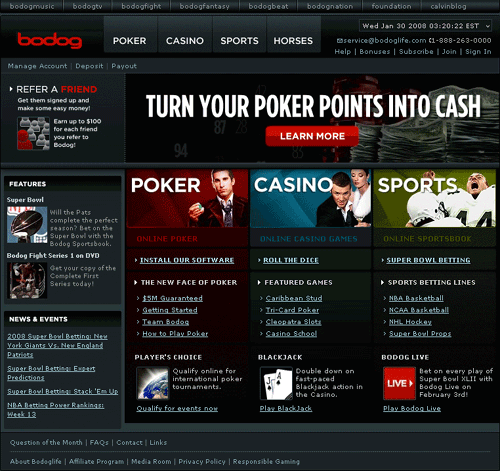
When you open Explorer or Firefox or whichever browser you use, and type in “www.bodoglife.com” this is the main page that comes up. Keep in mind that this is the main page that appeared when we visited the site, but big sportsbooks like Bodog are constantly refreshing their material so you may see something different. To sign in, click ‘Sign In’ from the row of options in the upper right corner of the page that appear in blue letters against a black background. This will re-open the main page, but will make your account information available. Note that if you are proceeding directly from making a deposit, you will already be signed in and will not need to go through the sign in page.
Bodog Sign In
We are signing in using our email address and password. Remember to use the same email address you used when you first filled out the “Open your Bodog account” page.
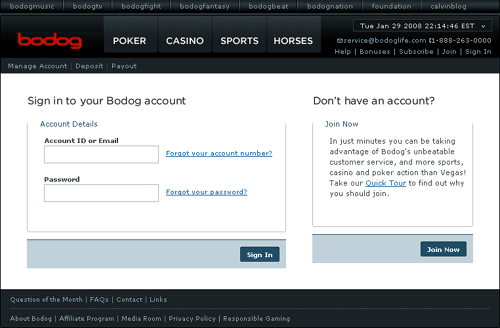
After signing in, the Main page appears again. We clicked on the picture with the green background that says “SPORTS” in big white letters because we will be placing a bet on the sportsbook section of the Bodog site.
Bodog Sportsbook
This is the page we were sent to when we clicked “SPORTS” on the main page – it’s the cover page for the Bodog sportsbook. The Betting Lines for Football are displayed in the upper left corner. You can see that the available options for NFL betting are “NFL Super Bowl”, “Super Bowl Player Props” and “Super Bowl Team Props” since they are shown in blue letters. The “NFL Exhibition” and “CFL” are shown with light gray letters meaning they are not available, and nothing happens if you click on them.
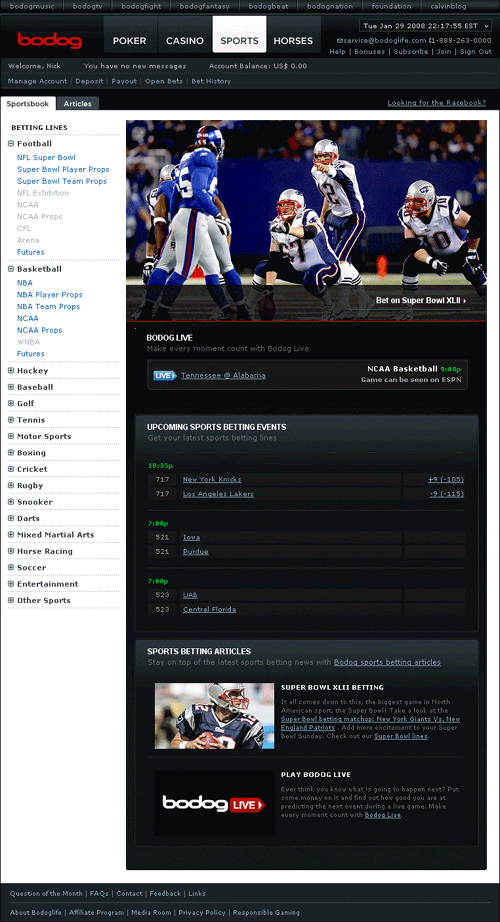
Bodog Sportsbook Super Bowl Team Props
If you click on the words “Super Bowl Team Props” on the sportsbook page this is the screen that appears. This is actually an abbreviated page. The number of team props is huge and we just cut the page down to make it more viewable.
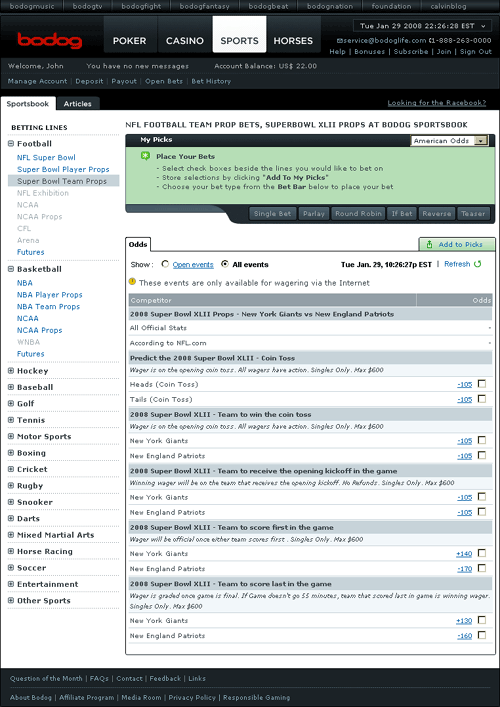
The team props allow you to bet on various things that may or may not happen in the Super Bowl. You can even bet on who will receive the ball first, and that’s nothing more than a coin toss by the referee just before the game! We prefer to bet on the actual Super Bowl game however, so we will go back to the sportsbook page to reach the NFL games betting section.
Bodog Sportsbook NFL Super Bowl Bets
If you click on the words “NFL Super Bowl” under the Football betting lines on the sportsbook page this is the screen that appears – now we are finally at the place that the whole signup procedure has been leading to! These are the betting lines for this week’s NFL Super Bowl game. If you look at the chart you will see that the table shows in blue letters (from left to right) the team, the point spread, the moneyline, the total and the score. You can see that Bodog gives you the option to bet the money line but does not give you the option to bet on the score of the Super Bowl. We don’t usually want to bet on the exact final score of football games so even though we may not have the option to bet on the score it doesn’t bother us too much. The money line is a different matter though. Sometimes we really like to bet the moneyline because all we have to do is decide which team we think is going to win the game – no messing around with winning by a certain number of points. And today we are doubly lucky because the team we want to bet on is the underdog AND the moneyline is also available. You will notice that the page or ‘tab’ we are looking at right now says “Games” in black letters on a white tab but that next to this tab, in white letters on a black tab are “First halves”, “Halftimes” and “Quarter Lines”. As you might guess, clicking on these tabs shows you betting lines that allow you to place bets on what the score will be at halftime, which team will win any particular half of the game and which team will win any particular quarter. For now though we are going to concentrate on the bets that apply to the entire game.
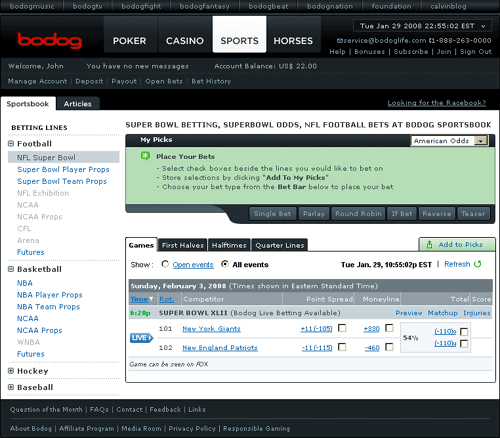
Bodog Sportsbook NFL Bets Detail
Before we place a bet, lets take a look at the features called Point spread, Moneyline and Total (also called over/under or O/U), and explain what the terms mean.
Point Spread – In most football games, one team is the favorite to win while the other team is more likely to lose and is the underdog. The point spread is a number that tells you how many more points the favorite is expected to score than the underdog. The favorite will have a number next to their name with a minus sign in front of it while the underdog will have a number next to their name with a plus sign. In this example we look at the New York Giants and New England Patriots. The Giants have a (+11) point spread meaning that they are expected to lose by 11 points. Now you can bet on the Giants if you want to and if the Giants lose by less than 11 points (or if they actually win) you win your bet. You can see that New England has a (-11) point spread. That means that if you bet on New England and they win by more than 11 points you win your bet. If New England wins by exactly 11 points then the result is a “push” – that means that you do not win any money but you do not lose any money either. Now in the case of the Super Bowl the point spread actually has some additional numbers. The Giants (+11) point spread is followed by a (-105) and the Patriots (-11) point spread is followed by a (-115). Now unless otherwise stated, when you bet using the point spread you would have to risk $110 in order to win $100. But in this case because there is a moneyline attached to the point spread you would have to bet $105 in order to win $100 if you bet on the Giants plus 11 points, and you would have to bet $115 to win $100 if you bet on the Patriots minus 11 points.
Moneyline – The standard moneyline for pro football is (-110); that means that you would need to bet $110 in order to win $100. However in many cases a moneyline which is different from the standard is used. If you look at the Super Bowl you see that the moneyline on the Giants is (+330). What this means is that if you wanted to bet that the Giants will win the game you would only need to bet $100 in order to win $330. Now take a look at the Patriots moneyline which is (-460). If you wanted to bet that the Patriots will win the game you would have to bet $460 for the chance to win only $100. So a “plus” sign in front of the moneyline number means that you would bet $100 to win that number of dollars. But a “minus” sign in front of the moneyline number means that you would have to bet that number of dollars just to win $100.

Total – This refers to the total number of points scored in the game. You would take the number of points scored by one team and add that number to the number of points scored by their opponent. The sum of those two numbers is what is known as the “Total”. Bodog will provide a number that represents their idea of what the Total will be for any given contest. This week, Bodog believes that the total number of points scored in the Super Bowl will be 54.5 points. Note that Bodog lists the “Over” as (-110)o and the “Under” as (-110)u, and you would bet either the “Over” or the “Under”. If you wanted to place a bet on this aspect of the game you would first decide if you thought the Total would be more than 54.5 points or less than 54.5. For example, if you think that the Giants will score 24 points and the Patriots will score 38 points (a “Total” of 62 points) then you would bet the “Over” of (-110)o, meaning that you are betting that the points total will be ‘over’ what Bodog thinks it will be. On the other hand, if you think for example that the Giants will score 13 points and the Patriots will score 28 points (a “Total” of 41 points) then you would bet the “Under” of (-110)u, meaning that you are betting that the points total will be ‘under’ what Bodog thinks it will be. Once again, because the moneyline attached to both the Over and the Under is (-110), you would be betting $110 for the chance to win $100.
Bodog Sportsbook NFL Placing the Bet
You can see that we have put a check mark in the box next to the New York Giants in the “Moneyline” column. As explained before “moneyline” means that we are simply betting that New York will win the game, and we don’t need to worry about how many points are scored by either team. The “+330” in the moneyline means that we would need to risk $100 to win $330, or in other words if we win we will get our money back plus we will be paid 330% of the amount we bet.
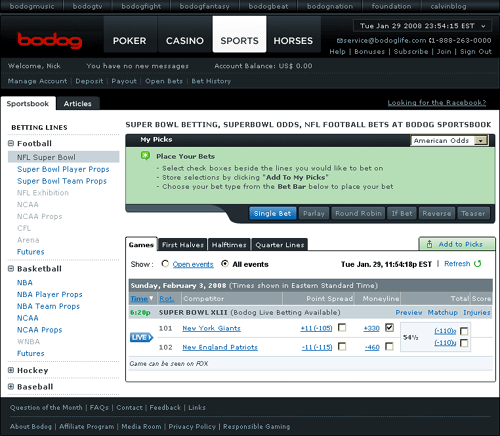
You can also see that when we place the check mark in that box, the button at the top of the chart that says “Single Bet” turns bright blue. That is the button we need to click in order to move to the next step.
Bodog Sportsbook NFL Enter Stake
After you click on the “Single Bet” button, a page is brought up which is used for telling Bodog the exact amount of money you want to bet. There are three steps listed in a long bar across the top of the
form and you can see that the first step, called “Enter Stake” is highlighted and is a brighter blue color than the remaining two steps. In the table titled “Risk Details” you will fill in the dollar amount of your bet in the window next to the word “Risk”. The minimum amount we would have been allowed to place on this wager is $1, and when the screen first appeared there was a “1” in the “Risk” window and “3.30” in the “to win” window. In our example, we have entered “20” in the “Risk” window, meaning that we want to bet $20. When we do that, the number “66.00” automatically appears in the “to win” window. Remember that when you risk $20 to win $66, you really are winning $66 because the payout for a winning bet will be $86 – $66 winnings plus the $20 you originally paid to place the bet.
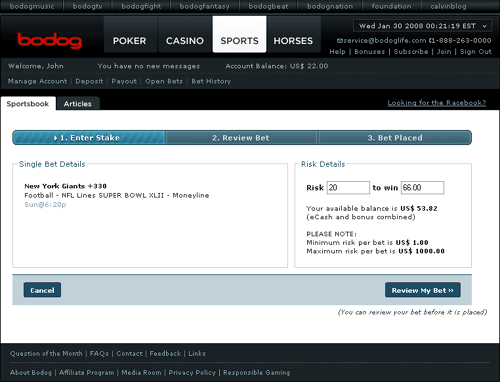
When you have decided on the amount of your bet and entered it into the “Risk” window, click the dark blue button in the lower right corner of the form that says “Review My Bet” in white letters.
Bodog Sportsbook NFL Review Bet
Now we are at the “Review Bet” screen. You can see that in addition to the “Enter Stake” section of the
header bar, step 2 called “Review Bet” is now also highlighted a brighter blue color. This screen is just an extra measure of protection to make sure that Bodog has clearly understood what game you are betting on, what type of bet you are placing and how much money you want to risk. The details of the event and the type of bet are shown in the left hand portion of the form called “Confirm Single Bet Details”, and the amount of money you are betting is shown on the right hand side of the form under “Confirm Risk Details”. You should review all the information on the forms. In our example we confirm that the information is correct. As shown under “Confirm Single Bet Details” we want to bet
on the New York Giants, and we want to bet the moneyline which is +330. As we have discussed, this +330 bet means that for every dollar we risk we will win $3.30 if the Giants win the game. And under “Confirm Risk Details” it does show correctly that we have decided to risk $20 for a chance to win $66.
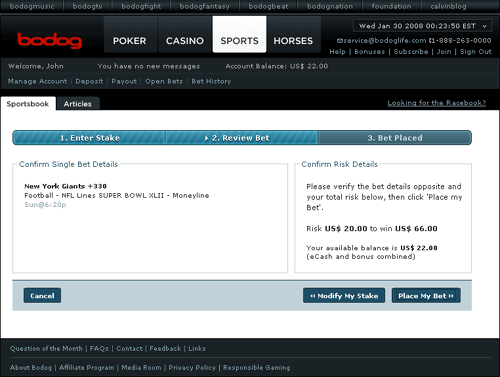
If you want to change any of this information or cancel the bet completely, now is the last chance you have to do that, and you would click the dark blue button at the bottom of the form that says “Modify My Stake” in white letters, or click the dark blue button at the bottom left that says “Cancel” in white letters if you want to cancel the bet entirely. But if you are sure that all the information is correct and you do want to place the bet, then click on the dark blue button at the bottom right that says “Place My Bet”, but… remember that when you click this button you have spent money on a bet and the money will be deducted from your account at that instant.
Bodog Sportsbook NFL Bet Placed
Okay, almost finished. Now that you have clicked the “Place My Bet” button a screen comes up in which the third step in the header bar across the top of the form is highlighted. Step number 3 is called
“Bet Placed” and in contrast to the other two steps, this one is highlighted a bright green. On the form below it says that you have successfully placed your bet, and it gives you a reference number that is unique to the single bet that you have just placed. Down below it also lists the bet details again along with the amount of money that you risked.
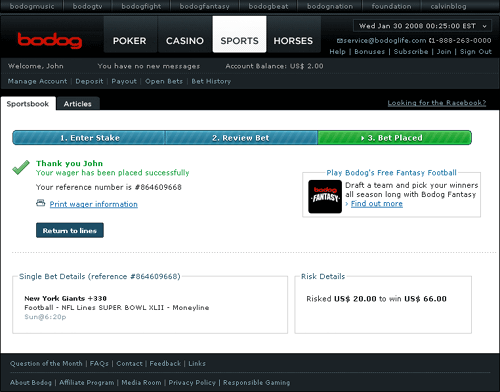
You can click the blue text that says “Print wager information” if you want to print a paper copy of the transaction on a printer that is connected to your computer. Even if you don’t print it or save it however your information will still be saved on Bodog. If you sign in from the main page (as we described in another section) and click ‘Manage Account’ in the upper left corner of the main page, a screen will come up with all your account information.
Bodog Sportsbook NFL Manage Account
Here is the screen with all your account information that tells you how much money you have left in your account. Since we started out with $22 (a $20 deposit plus a $2 bonus) and we placed a $20 bet, we now have $2 left in our account.
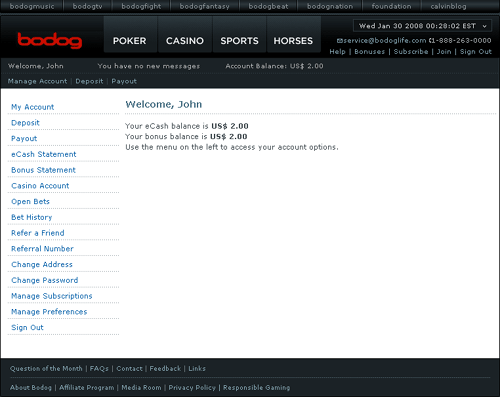
Notice that in the menu on the left side of the form there are a list of options in blue letters, and one of them is “Open Bets”. If you click on this it will show you all the bets you have made that are on games which have not been played yet.
Bodog Sportsbook NFL Open Bets
Here is the “Open Bets” screen. As you can see, all the details of our bet are kept on file here by Bodog.
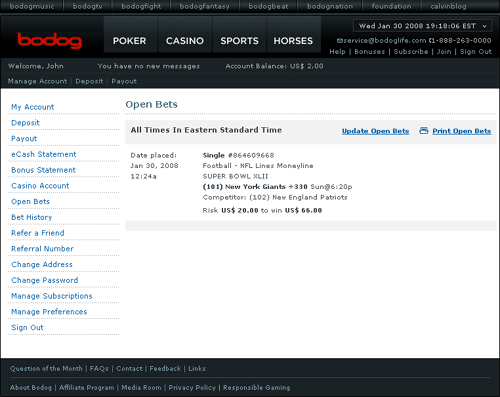
When you are finished doing everything you want to do at Bodog we recommend that you always sign out and not just close Explorer or Firefox, or whichever browser you are using. You would
click the words “Sign Out” at the upper right of the screen in light blue letters on a dark gray background.
Bodog Sportsbook NFL Sign Out
After you have clicked “Sign Out” you should see a screen something like this confirming that you have logged off of the Bodog site.
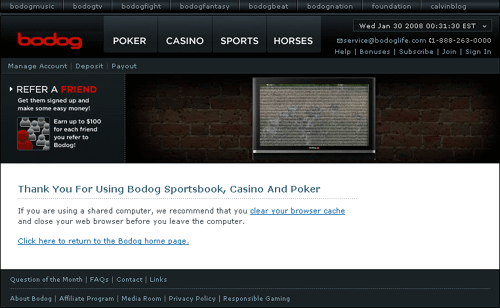
If you share a computer with other people and you want to make sure and keep the details of your betting as private as possible you may want to click on the link that
says “clear your browser cache” and follow the directions that are given. This will erase any record of the bets and money transfers you have made at Bodog.
End of Tutorial
Well, that’s the end of our tutorial! Check back with us in the near future since we plan to expand the tutorial to give detailed step by step instructions on different kinds of bets and how to place multiple bets on Bodog. Take Care!